class: center, middle # Tips for effective command-line utilities <br/> in Python Assaf Gordon <br/> [PyYYC](https://pyyyc.org) <br/> October 26th, 2017 --- layout: true .navbar[.navbarleft[{{topic}}] .navbarright[[<i class="fa fa-twitter" aria-hidden="true"></i>@AGordonX](https://twitter.com/AGordonX)]] --- topic: Introduction # "Command line" ? * Many names: shell / terminal / console / CLI <br/> <small>(ignoring the different meanings for now)</small> - simple examples: ```sh ls -l git clone https://github.com/agordon/datamash rm *.pyc cp -r *.jpg /home/goron/picturesX ``` - less-simple examples: ```sh ls -lh --ignore="*.bak" --group-directories-first --sort=version /home/gordon ``` ```sh sort -k1Vr,1 -k2n,2 -S 10G --stable --parallel=8 -o sorted.txt genes.txt ``` --- topic: Introduction # Command line - common scenarios - one-off scripts - personal use - no GUI - research - find-matches.py --max-depth=10 'user@example.com' - in-house scripts (database, panda, aws) - set-storage-type.py --dry-run --verbose --type=infrequent --age=30 - fail2ban --remove 43.55.184.99 - automation - part of a bigger pipeline - part of a long job queue --- topic: Introduction # Command line - common themes - no GUI (obviously...) - Input: files / databases / etc. - Tweaking: Command-line parameters (e.g. `--sort=size`) - Output: files ( screen / database / etc. ) - Errors: typically printed on the screen (stderr) + exit code - Reusable - more than one time - more than one input/output - more than one user - Alternatives: - GUI (e.g. using [PyQT](https://riverbankcomputing.com/news), [pygames](https://www.pygame.org/)) - TUI (e.g. using python's [curses](https://docs.python.org/2/howto/curses.html#curses-howto) module) - Web applications (e.g. using [flask](http://flask.pocoo.org/), [Django](https://www.djangoproject.com/)) - Libaries/Packages <br/> <small>(leaving user-interface decisions to antoher developer)</small> --- topic: # Agenda .footnote[Advanced topic will be mention in passing, time permitting <br/>(otherwise we'll be here all night)] .agenda[ - Parameter handling - the *wrong* way (hard-coding, `sys.argv`) - using `argparse` - help screens - boolean / int / string parameters - required / default values - multiple choices - Error handling - useful vs. not-so-useful python error messages - Unhelpful python errors - Anatomy of a useful error message - Failing Helpfully - `sys.exit` - custom exception class - Advanced topics - parameters parsing: - list parameters; mutilple files; shell globbing; on/off features; version; configfile; sub commands; - error handling: - python I/O pitfalls; Exit codes, Standard Error, unix pipes; program name; ] --- topic: Parameter Handling # Parameter Handling - Examples Input: ```sh head file.txt git clone https://git.savannah.gnu.org/sed.git dna-land-show-user-info.py "joe@example.com" ``` Output: ```sh cp *.jpg /home/gordon/backups/ dna-land-generate-user-reports.py report.pdf ``` Modifying program's operation: ```sh tail -n 1 /var/log/auth.log ls -lhtr /etc/ psql -U gordon -d DNALAND -t -A -c "SELECT count(*) from USERS" dna-land-generate-user-reports.py --joined-after=2017-05-12 report.pdf ``` --- topic: Parameter Handling # Handling Parameters **the wrong way** Hard-coding configuration variables: ```python import os,sys,re # Set input file and desired gene. change as needed... input = "/data/users/gordon/projects/IK4/try2/list-id.sorted.txt" gene = "HOXA1" ``` Or worse, hard-coding function parameters: ```python from urllib2 import urlopen [ ... 2361 lines of code and then ... ] def get_candidate_gene_list(): data = urlopen("https://files.cshl.edu/~gordon/IK5/samples7.txt") for line in data.readlines(): if not line.startswith("HOXA1"): continue ... ``` --- topic: Parameter Handling # Handling Parameters **the wrong way** Using `sys.argv` for command-line parameters: ```python import sys gene = sys.argv[1] input = sys.argv[2] min_samp = int(sys.argv[3]) output = sys.argv[4] ``` In six months, would I remember that parameters' order? "Of course! why wouldn't I remember... <small>(and what is `min_samp` anyhow?)</small>" --- topic: Parameter Handling # Handling Parameters **the wrong way** Using `sys.argv` for command-line parameters: ```python import sys xxxx = sys.argv[1] xxxx = sys.argv[2] xxxx = int(sys.argv[3]) xxxx = sys.argv[4] ``` Was it `input file, output file, gene name, min_samp` ? ```python *$ python myscript.py samples.txt output.pdf hoxa1 10 Traceback (most recent call last): File "myscript.py", line 5, in <module> min_samp = int(sys.argv[3]) ValueError: invalid literal for int() with base 10: 'hoxa1' ``` Uh, I guess not... --- topic: Parameter Handling # Handling Parameters **the wrong way** Using `sys.argv` for command-line parameters: ```python import sys xxxx = sys.argv[1] xxxx = sys.argv[2] xxxx = int(sys.argv[3]) xxxx = sys.argv[4] ``` Let's see the basic help screen: ```python *$ python myscript.py --help Traceback (most recent call last): File "myscript.py", line 4, in <module> input = sys.argv[2] IndexError: list index out of range ``` Hmm... not so friendly. --- topic: Parameter Handling # `argparse` package ```python from argparse import ArgumentParser *ap = ArgumentParser() *ap.add_argument('filename') # Accept one argument *args = ap.parse_args() print "Requested file:",args.filename ``` Usage: ```sh *$ python argparse1.py foo.txt Requested file: foo.txt ``` --- topic: Parameter Handling # `argparse` package ```python from argparse import ArgumentParser ap = ArgumentParser() ap.add_argument('filename') args = ap.parse_args() print "Requested file:",args.filename ``` Missing parameters and help screen: ```sh $ python argparse1.py *usage: argparse1.py [-h] filename *argparse1.py: error: too few arguments ``` ```sh *$ python argparse1.py -h usage: argparse1.py [-h] filename positional arguments: filename optional arguments: -h, --help show this help message and exit ``` --- topic: Parameter handling # Help screens - `help`,`metavar` Help screens are only as good as you make them. Make them better! .footnote[Obligatory xkcd: <https://xkcd.com/1692/>] Add `help`,`metavar` for each parameter: ```python from argparse import ArgumentParser ap = ArgumentParser() ap.add_argument('filename', # python variable name * help="Input CSV file. Expected fields: gene name, sample name", * metavar="CSV" # help screen variable name ) args = ap.parse_args() print "Requested file:",args.filename ``` Result: ```sh $ python argparse2.py -h usage: argparse2.py [-h] CSV positional arguments: * CSV Input CSV file. Expected fields: gene name, patient ID optional arguments: -h, --help show this help message and exit ``` --- topic: Parameter handling # Help screens - `description`,`epilog` .footnote[Obligatory xkcd: <https://xkcd.com/1168/>] Add `description`,`epilog` to the `ArgumentParser` object: ```python from argparse import ArgumentParser,RawDescriptionHelpFormatter ap = ArgumentParser( * description="Candidate Gene Detection for IK4 project", * formatter_class=RawDescriptionHelpFormatter, * epilog=""" * *This program reads a CSV file with two fields (gene name, patient ID) and prints *the output of possible candidate genes matching the IK4 project criteria. * *Example CSV files available at https://example.com/IK4/samples *To learn more about the IK4 project visit https://examples.com/IK4/ *Send questions and bug reports to joe@example.com * *Usage example: * $ wget https://example.com/IK4/samples/1.csv * $ %(prog)s 1.csv > out.txt """) ap.add_argument('filename', help="Input CSV file. Expected fields: gene name, sample name", metavar="CSV") args = ap.parse_args() print "Requested file:",args.filename ``` --- topic: Parameter handling # Help screens - `description`,`epilog` Result (with `description` and `epilog`): ```sh *$ python arparse3.py --help usage: arparse3.py [-h] CSV Candidate Gene Detection for IK4 project positional arguments: CSV Input CSV file. Expected fields: gene name, sample name optional arguments: -h, --help show this help message and exit This program reads a CSV file with two fields (gene name, patient ID) and prints the output of possible candidate genes matching the IK4 project criteria. Example CSV files available at https://example.com/IK4/samples To learn more about the IK4 project visit https://examples.com/IK4/ Send questions and bug reports to joe@example.com Usage example: $ wget https://example.com/IK4/samples/1.csv $ arparse3.py 1.csv > out.txt ``` --- topic: Parameter handling # Accepting boolean flags ```python from argparse import ArgumentParser ap = ArgumentParser() #description,epilog omitted for brevity *ap.add_argument('-q', '--quiet', action="store_true", * help="suppress informational messages") ap.add_argument('filename') #help,metavar omitted for brevity args = ap.parse_args() *if not args.quiet: * print "Requested file:",args.filename ``` Result: ```sh python argparse4.py --quiet foo.csv ``` ```sh $ python argparse4.py -h *usage: argparse4.py [-h] [-q] filename positional arguments: filename optional arguments: -h, --help show this help message and exit * -q, --quiet suppress informational messages ``` --- topic: Parameter handling # Accepting numeric values Adding `--max-age` with `type=int` parameter: ```python from argparse import ArgumentParser ap = ArgumentParser() #description,epilog omitted for brevity *ap.add_argument('-m','--max-age', type=int, * metavar="AGE", * help="Maximum patient age " \ * "(samples of older users will be ignored)") ap.add_argument('-q', '--quiet', action="store_true", help="suppress informational messages") ap.add_argument('filename') #help,metavar omitted for brevity args = ap.parse_args() if not args.quiet: print "Requested file:",args.filename * if args.max_age: * print "All patient samples included" * else: * print "Ignoring samples of users older than",args.max_age,"years" ``` --- topic: Parameter handling # Accepting numeric values (2) Adding `--max-age` with `type=int` parameter: ```python ap.add_argument('-m','--max-age', type=int, metavar="AGE", help="Maximum patient age " \ "(samples of older users will be ignored)") ``` Result: ```sh $ python argparse5.py -h usage: argparse5.py [-h] [-m AGE] [-q] CSV positional arguments: filename optional arguments: -h, --help show this help message and exit * -m AGE, --max-age AGE * Maximum user age (samples of older users will be * ignored) -q, --quiet suppress informational messages ``` --- topic: Parameter handling # Accepting numeric values (3) Adding `--max-age` with `type=int` parameter: ```python ap.add_argument('-m','--max-age', type=int, metavar="AGE", help="Maximum patient age " \ "(samples of older users will be ignored)") ``` Result: ```sh $ python argparse5.py 1.csv Requested file: 1.csv All patient samples included ``` ```sh $ python argparse5.py -m 5 1.csv Requested file: 1.csv Ignoring samples of users older than 5 years ``` ```sh $ python argparse5.py --max-age 45 1.csv Requested file: 1.csv Ignoring samples of users older than 45 years ``` ```sh $ python argparse5.py --max-age foo 1.csv argparse5.py: error: argument -m/--max-age: invalid int value: 'foo' ``` --- topic: Parameter handling # Accepting string (text) values Argument without `type` (or `type=str`, the default) is a text argument: ```python ap.add_argument('-n','--experiment-name', metavar="NAME", help="Experiment name, used in the title of the output report") [... and later ...] print "Experiment:", args.experiment_name ``` Result: ```sh $ python argparse6.py usage: argparse6.py [-h] [-m AGE] [-n NAME] [-q] filename ``` ```sh $ python argparse6.py -n TREATMENT 1.csv Requested file: 1.csv All patient samples included Experiment name: TREATMENT ``` --- topic: Parameter handling # Required parameters In the previous example, If the user did not specify `-n FOO` then the variable `args.experiment_name` will be `None`. To require it add `required=True`: ```python ap.add_argument('-n','--experiment-name', metavar="NAME", * required=True, help="Experiment name, used in the title of the output report") ``` Result: ```sh $ python argparse7.py 1.csv *usage: argparse7.py [-h] [-m AGE] -n NAME [-q] filename *argparse7.py: error: argument -n/--experiment-name is required ``` --- topic: Parameter handling # Default values Instead of requiring a parameter, you can specify a default value: ```python ap.add_argument('-n','--experiment-name', metavar="NAME", * default="EXPRIMENT1", help="Experiment name, used in the title of the output report "\ * "(default: '%(default)s')") ``` Result: ```sh $ python argparse8.py -h usage: argparse8.py [-h] [-m AGE] [-n NAME] [-q] filename positional arguments: filename optional arguments: -h, --help show this help message and exit -m AGE, --max-age AGE Maximum patient age (samples of older patients will be ignored) -n NAME, --experiment-name NAME Experiment name, used in the title of the output * report (default: 'EXPERIMENT1') -q, --quiet suppress informational messages ``` --- topic: Parameter handling # Limited choices Use `choices=[]` to accept specific values: ```python ap.add_argument('--model', * choices=["knight2001","zhang2014","lechner2009"], default="knight2001", help="Statistical model to use for gene estimation" \ " (default: %(default)s)") ``` Result: ```sh $ python argparse9.py usage: argparse9.py [-h] [-m AGE] [-n NAME] * [--model {knight2001,zhang2014,lechner2009}] [-q] filename ``` ```sh $ python argparse9.py --model foobar argparse9.py: error: argument --model: invalid choice: 'foobar' (choose from 'knight2001', 'zhang2014', 'lechner2009') ``` --- topic: # Agenda .footnote[Advanced topic will be mention in passing, time permitting <br/>(otherwise we'll be here all night)] .agenda[ - Parameter handling - the *wrong* way (hard-coding, `sys.argv`) - using `argparse` - help screens - boolean / int / string parameters - required / default values - multiple choices - Error handling - useful vs. not-so-useful python error messages - Unhelpful python errors - Anatomy of a useful error message - Failing Helpfully - `sys.exit` - custom exception class - Advanced topics - parameters parsing: - list parameters; mutilple files; shell globbing; on/off features; version; configfile; sub commands; - error handling: - python I/O pitfalls; Exit codes, Standard Error, unix pipes; program name; ] --- topic: Error Handling # Error Handling Is this a useful error message? ```python $ python run_analysis.py --samples-list=experiemnt1.txt \ --candidates=genes.txt --use-pca --verbose Traceback (most recent call last): File "run_analysis.py", line 2949, in <module> process_file() File "run_analysis.py", line 2696, in process_file set_coefficients() File "run_analysis.py", line 1382, in set_coefficients pca.build_pca() File "pca.py", line 54, in build_pca retall=False) File "/usr/lib/python2.7/dist-packages/scipy/optimize/optimize.py", line 793, in fmin_bfgs res = _minimize_bfgs(f, x0, args, fprime, callback=callback, **opts) File "/usr/lib/python2.7/dist-packages/scipy/optimize/optimize.py", line 882, in _minimize_bfgs callback(xk) File "pca.py", line 34, in callbackF x_p1 = coefs[z] KeyError: 'GM12878' ``` -- Useful for **whom** ? --- topic: class: center, middle ## Exceptions are for *developers*, not for *users* ## Exceptions are for *bugs*, not for *usage errors* --- topic: Error Handling # Error Handling Is this a useful error message? ```python $ python run_analysis.py --samples-list=experiemnt1.txt \ --candidates=genes.txt --use-pca --verbose Traceback (most recent call last): File "run_analysis.py", line 2949, in <module> process_file() File "run_analysis.py", line 2696, in process_file set_coefficients() File "run_analysis.py", line 1382, in set_coefficients pca.build_pca() File "pca.py", line 54, in build_pca retall=False) File "/usr/lib/python2.7/dist-packages/scipy/optimize/optimize.py", line 793, in fmin_bfgs res = _minimize_bfgs(f, x0, args, fprime, callback=callback, **opts) File "/usr/lib/python2.7/dist-packages/scipy/optimize/optimize.py", line 882, in _minimize_bfgs callback(xk) File "pca.py", line 34, in callbackF x_p1 = coefs[z] KeyError: 'GM12878' ``` Useful for the *developer* when debugging (or for the user if reporting a bug). **not** useful for the user if they used the program incorrectly (or bad input). --- topic: Error Handling # Proverbial Input Processing With this input file, what are the total scores for each user? ```txt user1 188 user1 183 user2 820 user2 692 user1 696 user1 680 user2 748 ... ``` One possible python method: ```python [...] data = [x.strip().split() for x in open(args.filename).readlines()] # data = [ ['user1', '188'], ['user1', '183'], ... ] sums = defaultdict(int) # dict with default value of int(0) for user,value in data: sums[user] += int(value) for user,value in sums.iteritems(): print user," = ", value ``` --- topic: Error Handling # Proverbial Input Processing (2) Many methods to process valid input: ```sh $ awk '{a[$1]+=$2};END{for(u in a){print u,a[u]}}' input1.txt user1 1764 user2 3844 $ datamash --sort groupby 1 sum 2 < input1.txt user1 1764 user2 3844 $ python sums.py input1.txt user2 = 3844 user1 = 1764 ``` --- topic: Error Handling # Invalid usage - missing files How are missing files handled ? ```sh $ awk '{a[$1]+=$2};END{for(u in a){print u,a[u]}}' no-such-file.txt awk: fatal: cannot open file `no-such-file.txt' for reading \ (No such file or directory) ``` ```sh $ datamash --sort groupby 1 sum 2 < no-such-file.txt -bash: no-such-file.txt: No such file or directory ``` ```sh $ python sums.py no-such-file.txt Traceback (most recent call last): File "sums.py", line 5, in <module> data = [x.strip().split() for x in open(filename).readlines()] IOError: [Errno 2] No such file or directory: 'no-such-file.txt' ``` There is *no* problem (i.e. bug) in the python code. The stacktrace does not help the user in this case. <br/><small>(And the longer the stack trace, the less useful it is to the user in this case.)</small> --- topic: Error Handling # Invalid Input (1) How are missing values in the file handled? ``` [ ... invalid input in line 19313 ... ] user1 188 user1 183 *user2 user2 692 user1 696 [ ... ] ``` ```sh $ python sums.py input2.txt Traceback (most recent call last): File "sums.py", line 6, in <module> sums = {user:0 for user,value in data} File "sums.py", line 6, in <dictcomp> sums = {user:0 for user,value in data} *ValueError: need more than 1 value to unpack ``` Is this helpful to the user? --- topic: Error Handling # Invalid Input (2) How are too many values in the file handled? ``` [ ... invalid input in line 19313 ... ] user1 188 user1 183 *user2 132 user2 692 user1 696 user1 432 [ ... ] ``` ```sh $ python err2.py input3.txt Traceback (most recent call last): File "sums.py", line 6, in <module> sums = {user:0 for user,value in data} File "sums.py", line 6, in <dictcomp> sums = {user:0 for user,value in data} *ValueError: too many values to unpack ``` Is this helpful to the user? --- topic: Error Handling # Invalid Input (3) How are empty lines in the file handled? ``` [ ... ] user1 188 user1 183 * user2 692 user1 696 [ ... ] ``` ```sh $ python sums.py input4.txt Traceback (most recent call last): File "sums.py", line 6, in <module> sums = {user:0 for user,value in data} File "sums.py", line 6, in <dictcomp> sums = {user:0 for user,value in data} *ValueError: need more than 0 values to unpack ``` Is this helpful to the user? --- topic: Error Handling # Invalid Input (4) How are non-numeric values handled ? ``` [ ... ] user1 188 user1 183 *user2 user1 696 user1 492 user1 534 [...] ``` ```sh $ python sums.py input5.txt Traceback (most recent call last): File "sums.py", line 8, in <module> data[user] += int(value) *ValueError: invalid literal for int() with base 10: 'user1' ``` Is this helpful to the user? --- topic: Error Handling .center[ 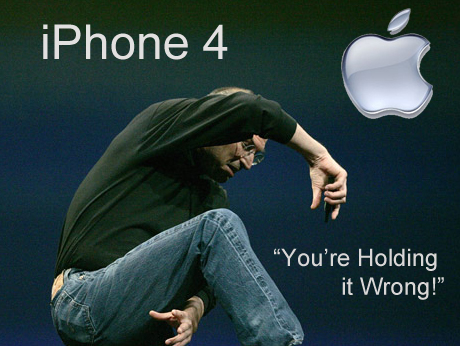 <br/> .smallfrom[(from: http://youreholdingitwrong.org)] Even if the user is ultimately to blame for incorrect usage or faulty input, Do not add to the frustration by being obtuse or unhelpful. Remember the times you struggled with a undecipherable error message... ] ??? This applies not only to I/O errors, but also to any run time constraits (e.g. invalid coeeficients, some invalidated assumptions, zeroed operand, Networking error, etc.) --- topic: Error Handling # Anatomy of a Useful error message .footnote[Disclaimer: I wrote [GNU Datamash](https://www.gnu.org/software/datamas), specifically for robust automation pipelines] Example of a useful error message: ```sh $ datamash --sort groupby 1 sum 2 < input3.txt datamash: invalid input: field 2 requested, line 7 has only 1 fields ``` Components of a useful error message: * program name: `datamash` * Immediate cause: `invalid input` * Location of erronous input: `line 7` * Detailed cause: `field 2 requested line 7 has only 1 field` * Also recommended: Input name (file, database, table, etc.) ??? * program name (`datamash`) .errmsgexp[ importang in complex pipelines which run many programs, all printing errors to STDERR.] * Immediate cause: `invalid input`. .errmsgexp[ Clearly indicates to the user what the origin of the problem (It's not a memory problem, file permission problem, etc.)] * Location of erronous input: `line 7`: .errmsgexp[ If the user needs to troubleshoot and fix this issue, they will anyhow need to find the problematic location. This usually leads to time-consuming and frustrating divide-and-conquor ordeal ("Lion in the Desert"). Our script already knows the exact location - why not report it and save time? ] * Detailed cause: `field 2 requested line 7 has only 1 field`. .errmsgexp[ Particularly important with in-house custom scripts: These have many implicit assumptions or requirements that aren't alwys obvious (e.g. values > 0, only upper-case A/C/G/T values, a key that must already exist in another database, etc.). Without this, the user is left to guess what the heck is wrong in the file. ] * Also recommended: Input file name .errmsgexp[ if the program accepts filenames. Other input sources are also useful, e.g. "database FOO table BAR record id 51341" ] --- topic: Error Handling # Fail Helpfully - sys.exit (1) As cool as this pythonic way is, it's very bad for useability: .footnote[Warning: sys.exit() used for illustrative purposes. It does not scale, see next slides] ```python data = [x.strip().split() for x in open(args.filename).readlines()] ``` Prefer this: ```python import sys program_name = sys.argv[0] *try: f = open(filename,'r') ## do something with file f (next slide) ## *except IOError as e: * # This assumes no other I/O operations are active * msg = "%s: failed to read input file: %s" % (program_name, str(e)) * sys.exit(msg) ``` ```sh $ python errmsg1.py no-such-file.txt except1.py: failed to read input file: [Errno 2] No such file or directory: 'no-such-file.txt' ``` ??? **DO NOT OMIT THE ERROR CODE / REASON** (i.e. "errno 2: no such file or directory"). While "no such file or directory" is the most common error, it is *not* the only error. Other common errors could be "permission denied", "disk full", "quota exceeded", "I/O error" - the reason is *critical* for the user to troubleshoot the problem. Imagine reporting a generic "failed to open file 1.txt", when the reason is that the python script tried to open it with read/write permissions and the current user does not have write permissions on the file - this will lead to unnecessary wasting time while trying to understand what went wrong. --- topic: Error Handling # Fail Helpfully - sys.exit (2) .footnote[Warning: sys.exit() used for illustrative purposes. It does not scale, see next slides] Strict input validation: ```python [ ... ] sums = defaultdict(int) try: f = open(filename,'r') for linenum,line in enumerate(f): * msg_prefix = "%s: input error in '%s' line '%d': " % \ * (program_name, filename, linenum+1) * flds = line.strip().split() * if len(flds)!=2: * msg = msg_prefix+"expecting 2 fields, found %d field(s)" % len(flds) * sys.exit(msg) (user,value) = flds * try: * value = int(value) * except ValueError: * msg = msg_prefix+"invalid integer value '%s' in field 2" % (value) * sys.exit(msg) sums[user] += value except ... ``` ??? The code might look overly verbose and unpython-like. But indicating exactly what went wrong in the input will save the user precious time if there is an input error. It will also prevent down-stream python code from accidentially using invalid values and producing invalid results. **msg_prefix** will be a common prefix for all input errors relating to this line - create it once and re-use it. --- topic: Error Handling # Fail Helpfully - Exceptions (1) Define custom class for user/usage/runtime errors: ```python class MyError(RuntimeError): """Base class for exceptions in this module.""" pass ``` ```python def process_file(filename): try: f = open(filename,'r') for linenum,line in enumerate(f): [ ... ] except IOError as e: # Raise with filename, I/O error details * raise MyError("failed to read file '%s': %s" % (filename, str(e))) ``` --- topic: Error Handling # Fail Helpfully - Exceptions (2) Define custom class for user/usage/runtime errors: ```python class MyError(RuntimeError): """Base class for exceptions in this module.""" pass ``` ```python def process_file(filename): try: f = open(filename,'r') for linenum,line in enumerate(f): try: flds = line.strip().split() process_fields(flds) except MyError as e: # add the filename and propagate further * raise MyError("input error in '%s' line %d: %s" \ * % (filename, linenum+1, str(e))) except IOError as e: # Raise with filename, I/O error details raise MyError("failed to read file '%s': %s" % (filename, str(e))) ``` --- topic: Error Handling # Fail Helpfully - Exceptions (3) ```python def process_fields(fields): if len(fields)!=2: * raise MyError("expecting 2 fields, found %d field(s)" % len(fields)) (user,value) = fields try: value = int(value) * except ValueError: * raise MyError("invalid integer value '%s' in field 2" % (value)) sums[user] += value ``` ```python def process_file(filename): [...] for linenum,line in enumerate(f): try: flds = line.strip().split() process_fields(flds) except MyError as e: # add the filename and propagate further * raise MyError("input error in '%s' line %d: %s" \ * % (filename, linenum+1, str(e))) ``` --- topic: Error Handling # Fail Helpfully - Exceptions (4) ```python def process_fields(fields): if [ ... invalid input ... ]: * raise MyError("... detailed error message ...") def process_file(filename): [...] process_fields(flds) except MyError as e: # add the filename and propagate further * raise MyError("input error in '%s' line %d: %s" \ * % (filename, linenum+1, str(e))) def main(): try: # [... process command line arguments ...] process_file(filename) print_results() except MyError as e: # Prepend program name, print error and exit * msg = sys.argv[0] + ":" + str(e) * sys.exit(msg) ``` --- topic: Error Handling # Fail Helpfully - Exceptions (5) ```sh $ python2 except2.py input3.txt *except2.py:input error in 'input3.txt' line 7: expecting 2 fields, found 1 field ``` --- topic: # Agenda .footnote[Advanced topic will be mention in passing, time permitting <br/>(otherwise we'll be here all night)] .agenda[ - Parameter handling - the *wrong* way (hard-coding, `sys.argv`) - using `argparse` - help screens - boolean / int / string parameters - required / default values - multiple choices - Error handling - useful vs. not-so-useful python error messages - Unhelpful python errors - Anatomy of a useful error message - Failing Helpfully - `sys.exit` - custom exception class - Advanced topics - parameters parsing: - mutilple files; multiple values ; on/off features; version; configfile; sub commands; - error handling: - python I/O pitfalls; Exit codes, Standard Error, unix pipes; program name; ] --- topic: Parameter Handling (Advanced) # Accepting Multiple files .footnote[but consider using `xargs(1)` instead of writing code] Typical usage: ```sh $ python argparse11.py A.TXT B.TXT C.TXT processing A.TXT processing B.TXT processing C.TXT or $ python argparse11.py *.TXT ``` Use `nargs="+"` to accept multiple values and store in a list: ```python parser.add_argument('filename', metavar='FILE', * nargs='+', help='files to process') [ ... ] for f in args.filename: print "processing",f ``` --- topic: Parameter Handling (Advanced) # Accepting Multiple *optional* values .footnote[see next slide for important warning] Typical usage: ```sh $ python argparss12.py --to me@example.com --to foo@example.com Sending email to: me@example.com, foo@example.com ``` Use `action=append` to accept option multiple times and collect the values into a list: ```python ap.add_argument('-t', '--to',metavar="EMAIL", * action="append", help="Send email to this recipient (multiple --to accepted)") [ ... ] print "Sending email to: ", ', '.join(args.to) ``` --- topic: Parameter Handling (Advanced) # Acception Multiple *optional* values <br/> THE WRONG WAY **DO NOT** use `nargs` for optional arguments (starting with `-` or `--`). ```python # BAD EXAMPLE - DO NOT USE ap.add_argument('-t', '--to',metavar="EMAIL", nargs="*", help="Send email to this recipient") [ ... ] print "Sending email to: ", ', '.join(args.to) ``` Usage: ```sh # VERY BAD EXAMPLE - DO NOT USE $ python argparss13.py --to me@example.com foo@example.com Sending email to: me@example.com, foo@example.com ``` This python abomination goes against decades of unix usage, is incompatible with other programming languages and should **NEVER** be used. `nargs` should only be used for positional arguments (like `filename` that are LAST on the command line). --- topic: Parameter Handling (Advanced) # On/Off features A feature that can be enabled or disabled: ```sh $ python argparse13.py --feature $ python argparse13.py --no-feature ``` Using same `dest` in two options will allow on/off type parameter: ```python parser.add_argument('--feature', help="enable feature (default)", * dest='my_feature', action='store_true') parser.add_argument('--no-feature', help="disable feature" * dest='my_feature', action='store_false') parser.set_defaults(my_feature=True) [ ... ] if args.my_feature: [ ... do something ... ] ``` --- topic: Parameter Handling (Advanced) # Version (and license) Information Typical usage: ```sh $ python argparse14.py --version Frobnicator - version 0.1 Copyright (C) 2017 Assaf Gordon <assafgordon@gmail.com> License: GPLv3-or-later ``` Add `version` parameter to `ArgumentParser` object: ```python __version__ = 0.1 version_info="""Frobnicator - version %s Copyright (C) 2017 Assaf Gordon <assafgordon@gmail.com> License: GPLv3-or-later """ % (__version__) parser = ArgumentParser(description="My Frobnicator", formatter_class=RawDescriptionHelpFormatter, * version=version_info) ``` Keep the `version` string in a separate variable for easier updates. .smallfrom[Even better: automatically get version from git (require more complicated python packaging).] --- topic: Parameter Handling (Advanced) # Configuration Files Typical (complex) Unix programs accept configuration from: 1. command line arguments 2. user configuration (e.g. `$HOME/.my_program_rc`) 3. system default configuration (e.g. `/etc/my_program_rc`) (Command line values override user config, which overrides system config) The [ConfigArgParse](https://pypi.python.org/pypi/ConfigArgParse) package achieves exactly that: ```python from configargparse import ArgParser p = ArgParser(default_config_files=['/etc/my_program_rc', '~/.my_program_rc']) p.add('--data-file', required=True, help='path to data file file') p.add('-v', help='verbose', action='store_true') ``` --- topic: Parameter Handling (Advanced) # Sub-commands Typical complex programs: ```sh git commit --message "first commit" | | | | | -> sub-command options | | | -> sub-command | -> Main program ``` Instructions at:<br/><https://docs.python.org/2/library/argparse.html#sub-commands> Minimal example: [argparse-subcommands.py](./snippets/argparse-subcommands.py); try: ```sh $ python argparse-subcommands.py --help $ python argparse-subcommands.py commit --help $ python argparse-subcommands.py clone --help $ python argparse-subcommands.py commit -m "FOO" $ python argparse-subcommands.py clone git://foobar ``` --- topic: Error Handling (Advanced) # Runtime reliability How reliable this code? ```python print "Hello World" ``` Not so much in python 2! ```sh $ python2 -c 'print "Hello World"' > /dev/full && echo ok || echo fail close failed in file object destructor: sys.excepthook is missing lost sys.stderr ok ``` slightly better in python 3: ```sh $ python3 -c 'print("Hello World")' > /dev/full && echo ok || echo fail Exception ignored in: <_io.TextIOWrapper name='<stdout>' mode='w' encoding='UTF-8'> OSError: [Errno 28] No space left on device fail ``` --- topic: Error Handling (Advanced) # Runtime reliability (2) ```python def foo(): f = open("/dev/full","w") f.write("Hello World") ``` Not at all! (both python 2 and 3) Add explicit `f.close()` to detect I/O errors. --- topic: Error Handling (Advanced) # Exit Codes .footnote[also relates to `set -e` and bash's `set -o pipefail`] Exit codes are fundemental in Unix. Successful termination should return exit code 0. Any error should result in non-zero exit code (e.g. `sys.exit("SOMETHING")`). The entire unix shell scripting language depends on it, e.g.: ```sh my_program && something || something_else if my_program ; then [ do one thing ] else [ do soemthing else ] fi ``` While it is not noticeable for novices running scripts interactively, it because critical when integrating smaller scripts into larger pipelines. --- topic: Error Handling (Advanced) # Standard Error (STDERR) * The unix standard error stream is typically reserved for error messages. * It is *tempting* to use it for informational messages or progress meters. * It's 'cool' when running programs interactively, <br/> but *highly* annoying as part of larger script or automated pipeline. * Even more annoying when outputting fancy colors or unicode characters to STDERR, and the user redirected it to a file (for logging or troubleshooting). * Standard unix programs write *nothing* to stderr, unless an error occurs. (also: if an error occurred an something was printed to STDERR, the program terminates with non-zero exit code). * Strive to provide either `--verbose` option (and write nothing by default), or a `--quiet` option (if you write something by default). --- topic: Error Handling (Advanced) # Standard Error (STDERR) (2) For pretty progress bars with lots of options, consider the [tqdm](https://pypi.python.org/pypi/tqdm) package <br/> (but please remember to add --verbose/--quiet): ```python from tqdm import tqdm import time for i in tqdm(range(15)): time.sleep(1) ``` Try it interactively: ```sh $ python progress-bar.py 13%|█████████████▌ | 2/15 [00:02<00:13, 1.00s/it] ``` Then try with STDERR redirection: ```sh $ python progress-bar.py 2>error.log $ cat error.log ^M 0%| | 0/15 [00:00<?, ?it/s]^M 7%|6 | 1/15 [00:01<00: 14, 1.00s/it]^M 13%|#3 | 2/15 [00:02<00:13, 1.00s/it]^M^M 20%|## | 3/15 [00:03<00:12, 1.00s/it]^M 27%|##6 | 4/15 [00:04<00:11, 1.00 s/it]^M 33%|###3 ``` --- topic: Error Handling (Advanced) # Unix Pipes Pipes are fundamental to unix: ```sh $ seq 10000 | grep 9 | tail -n1 9999 $ seq 10000 | grep 9 | head -n2 9 19 ``` Python does not play nice with pipes by default: ```sh $ python -c "for i in range(10000): print i" | grep 9 | tail -n1 9999 $ python -c "for i in range(10000): print i" | grep 9 | head -n2 9 19 Traceback (most recent call last): File "<string>", line 1, in <module> IOError: [Errno 32] Broken pipe ``` --- topic: Error Handling (Advanced) # Why add the program's name ? When using complex shell commands or long shell scripts, known *which* program failed tremendously helps in troubleshooting. .footnote[*contrived example to find users using `bash` printed in descending UID order] consider the following *: ``` $ getent passwd | grep -w bash | cut -t: -f1,3 | sort -k2nr,2 -t: | tr -t : '\t' ``` Which error message is more helpful? `invalid option '-t'` or `cut: invalid option '-t'` Clearly showing the failing program becomes even more important when running long shell scripts, queuing jobs on a cluster (e.g. `qsub`), or running long-term pipelines. --- topic: Error Handling (Advanced) # Loading file with other packages Several packages provide input loading, e.g.: * Python's [csv module](https://docs.python.org/2/library/csv.html) * NumPy's [loadtxt function](https://docs.scipy.org/doc/numpy-1.13.0/reference/generated/numpy.loadtxt.html) * Pandas [IO tools](http://pandas.pydata.org/pandas-docs/version/0.20/io.html) * Python's [struct module](https://docs.python.org/2/library/struct.html) (for binary data) While these make loading easier, the just shift the error handling elsewhere in your code (e.g. invalid values will be silently loaded as `NaN` or `None` or other placeholder values). Good input validation is still highly recommended, and valuable for the user. --- topic: # Further Reading - `argparse` - [Cookbook](https://mkaz.tech/code/python-argparse-cookbook/), [Tutorial](https://docs.python.org/2/howto/argparse.html), - Reference [python2](https://docs.python.org/2/howto/argparse.html), [python3](https://docs.python.org/3/library/argparse.html) - More about [exception handling](https://crashcourse.housegordon.org/python-exceptions-handling-tips.html) - Using python's [Subprocess module](https://crashcourse.housegordon.org/python-subprocess.html) <small>with emphasis on corrent error handling</small> - The [Unix Philosophy](https://en.wikipedia.org/wiki/Unix_philosophy) - [Goodbye World](https://www.gnu.org/ghm/2011/paris/slides/jim-meyering-goodbye-world.pdf) - The perils of relying on output streams (written for C, relevant for Python) - [Code snippets](./snippets) --- topic: class: center, middle That's all folks! Thank you for your time. Questions? Suggestions? Requests ? Automation tips? <br/> <assafgordon@gmail.com> or <https://twitter.com/agordonx>